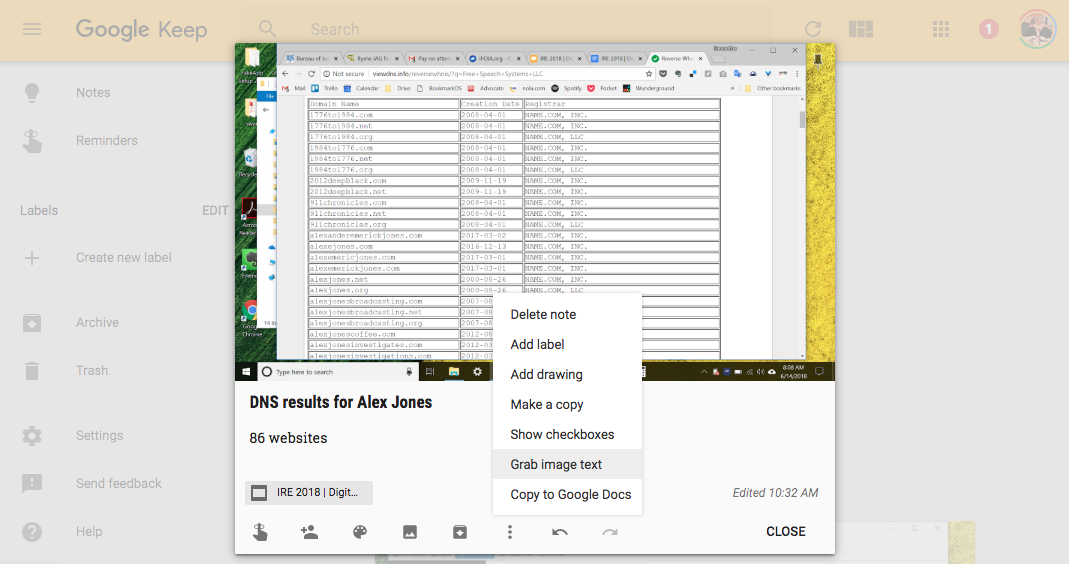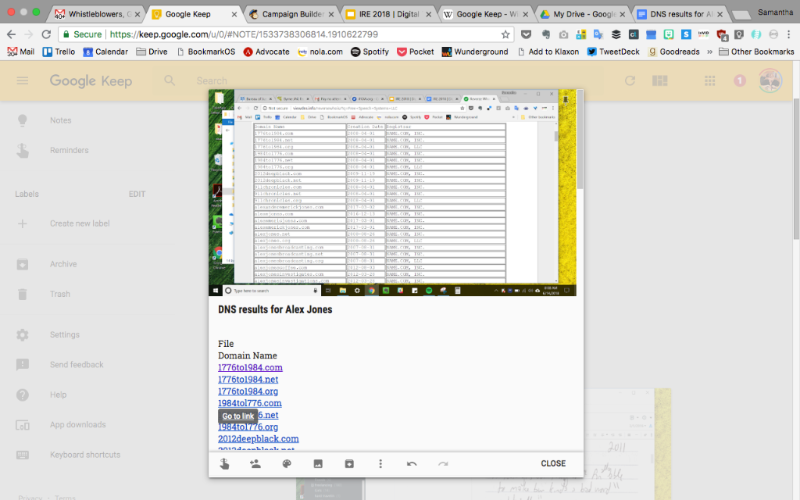Hello again, reporters! It’s been a whirlwind conference season, but we’re back with a pretty simple tool.
Do any of you use Google Keep? Apparently it’s Google’s main note-taking app, and has been around for years, and I just never heard of it. But here’s the thing.
I was trying to export an image when I saw a little thing pop up called “Grab image text.” 😯 I snapped to attention, y’all.
Sure enough, “Grab Image Text” simply grabs the text in the image and pops it into the text of your note.
Guys, do you know how big a deal that is? Google just drops it in there like it’s nothing.
Think of the possibilities! Websites, screenshots, articles, PDFs that won’t let you copy/paste… Plus, Google Keep lets you share the notes with others, export it to Google Docs, and all sorts of things. I use it to keep track of research I’m doing with other people.
Of course, DocumentCloud is still the big momma for turning documents into text. But Keep is great if it’s more of a one-off thing or if you want to share it with colleagues.
So what’s your favorite note-taking app, reporters? I know there are a lot out there.