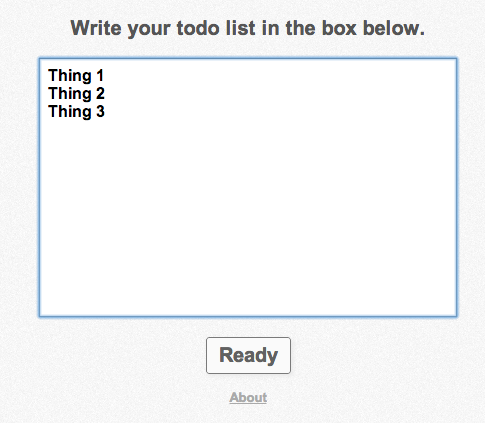Update: Wunderlist has been discontinued.
So we’re moving along nicely in our series of questions from TFR readers. Next up: A question from Steve in California. He writes:
So there’s two ways to do this, Steve: The intense way. Or the minimalist way.
I’ll offer both paths:
Wunderlist is a free app that keeps track of tasks. I personally use TeuxDeux, but Wunderlist is a whole step up from TeuxDeux. It lets you organize organize tasks under big headers. For instance, I might use it to create a “Tools for Reporters” to-do list, and then list all the little TFR tasks underneath it. You can use Wunderlist to create repeatable events, and invite others to participate on certain tasks/projects.
It works on iPhone or Android, or on a Mac or Windows app — and it auto syncs across those devices. It’s a good option for someone who wants a lot of power but doesn’t need the bells and whistles of a group project management tool like Basecamp.
Click here to test out Wunderlist.
The other option is to go really, REALLY bare bones. And it doesn’t get more bare bones than Now Do This.
Now Do This is a web-only app. It asks you to enter the tasks you need to do that day. You list them in order. Then it gives you a screen showing the first task. When you’re done with that, you go onto the next task. You can only move through the tasks in the order you initially list them.
Again: It’s amazingly bare bones. But some people work in a really linear way, and for them, this could be a good solution.
Click here to try out Now Do This.
Now get out there and tell some great stories today!