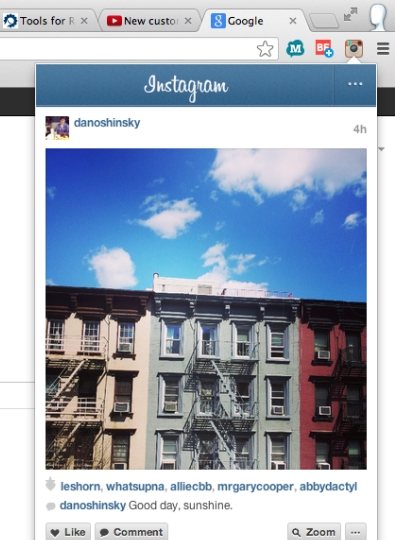Then I ran across a new Chrome extension this week that’s somehow kicked my love for Google up a notch.
The extension is called “Black Menu” — not exactly the sexiest name, I know. But once you install it, you’ll see why I love it.
Black Menu adds a little search button to the top right corner of your Chrome window. Click it, and this appears:
From there, you can access the whole of the Google universe. You can search for anything — a link, a map, a YouTube video. You can translate a sentence from that pop up window. You can take a quick peek at your inbox from there. You can go straight to your most recently used Google Drive files from there.
Basically, it’s the entire Google universe right a click away, and you never need to open a new window to get there.
You can download Black Menu — for free — right here.
Two more things I wanted to spotlight:
Another cool Chrome app you might want to check out: Instagram for Chrome. It’s your Instagram feed, also inside the browser. Plus, thanks the “Zoom” button in the app, you can easily right click and save any Instagram photo to your desktop.
And one more thing for Gmail: My office tends to go on these long email tangents. Like, 50+ responses to a question. And sometimes, I just want to tune them out.
Turns out you can — thanks to Gmail’s “mute” feature. Learn more about it here.
Now get out there and tell some great stories today!