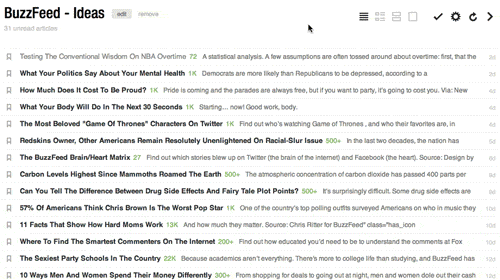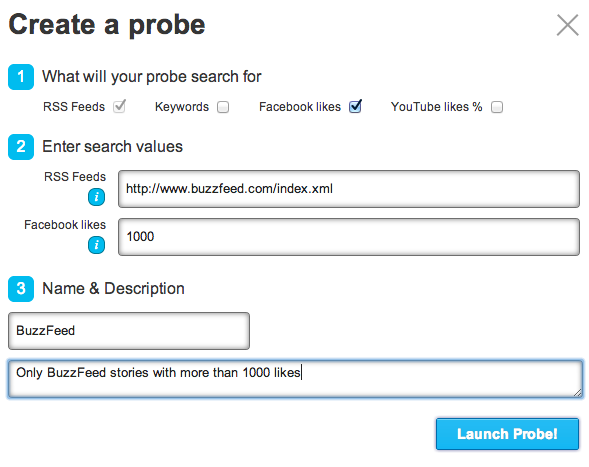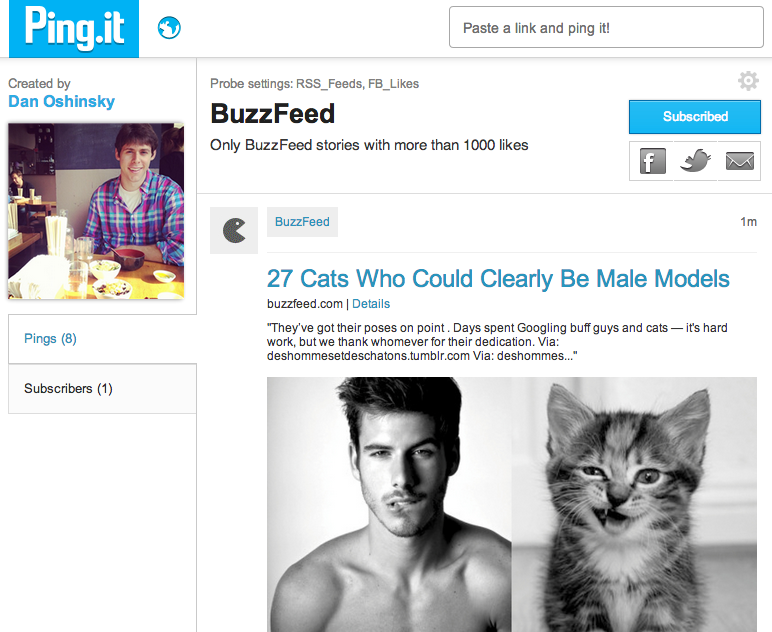So this is a question that Megan in DC sent me a few weeks ago:
Some background: RSS — real simple syndication — was created in 1997. A decade ago, it was one of the most powerful ways to get content from around the web. If you wanted to get every news story from your local newspaper, or you wanted to get every post from a blogger you liked, you just went to their RSS feed. Having an RSS feed was a little like having a CNN news ticker just for you.
The problem, of course, became volume. If you’ve got even a few dozen RSS feeds, the amount of content coming into your reader could be overwhelming.
That’s the reason I personally moved away from using an RSS reader. Today, I trust Twitter to dig up stories that I have to read. I’d rather follow a curated list of people than a curated list of feeds.
That being said, lots of people still love RSS — and it can be a really powerful tool, if used regularly. RSS is a little like email: You can’t just ignore it for days. You’ve got to stay on top of it.
So to answer your second question first, Megan: Creating really good categories is crucial for keeping your RSS feeds organized. Every RSS reader has a tool to filter your feeds into categories. So organizing every feed into the right categories — news, blogs, personal follows, etc — right away is really important.
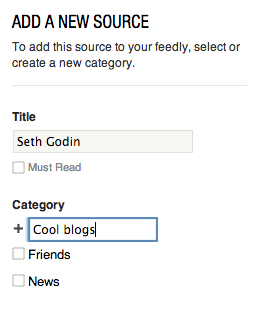 As for the RSS readers to consider….
As for the RSS readers to consider….
Feedly seems to be the RSS reader of the moment. I’m seeing it pop up more and more in my own analytics, and Feedly’s numbers back this up. The company says it has converted 3 million Google Reader users to their service, and for good reason — Feedly feels a lot like Reader.
You can star stories that you like. You can tag stories, much like you do in Delicious, which can also be really helpful when you’re trying to get your feeds organized. And there are tons of keyboard shortcuts to help you find the stories written most recently, or to switch between feeds.
Converting your Google Reader subscriptions to Feedly is easy. When you sign up for the service, there’s a button on the home page that automatically merges everything from Reader into Feedly. It takes just a few seconds.
There are a few different visual layouts, too, which is really nice:
And they’ve got apps, too: for Chrome, iPhone and Android. So Feedly is a really good, really versatile RSS reader.
You can get started with Feedly here.
Ping.it is a slightly different type of RSS reader — one that adds a social layer. Instead of just asking Ping.it to pull in every story from an RSS feed, you can ask it to show you only stories with a certain number of Facebook likes. It’s another level of integration that cuts down on the clutter.
So while Feedly is designed to help you skim the news, Ping.it is designed to make sure you don’t miss anything going viral on Facebook. (But you can also just import an RSS feed directly to Ping.it, if you’d like.)
Now, here’s the good/bad thing about Ping.it: The only way to view stories is in this Instagram-style stream, with big photos. When you click a link, the feed takes you directly to that story. It means you’re going to do a fair amount of scrolling to get through content, and you’re going to be doing a lot of clicking between tabs — which isn’t so great. But overall, it’s a really intriguing tool.
You can try out Ping.it right here.
Two more to mention: Flipboard is a visual magazine that has a lot of potential. Again, it’s not a straight RSS reader. It’s designed for reading, not for skimming, but if you’re looking for a really gorgeous reading experience on your mobile device or tablet, it’s fantastic. Try it here.
And Scoopinion is the other one I like. This one doesn’t offer an actual RSS feed at all. Instead, it’s a Google Chrome extension that tracks what you read and offers suggestions for other stories you might like. As a discovery engine for content on the web, it’s pretty good. Try it here.
One more RSS note: The Digg team here in New York is building their own RSS reader. It’s still a few months out, but their team has been pushing out some great products this year. When it launches, I’ll be sure to share it here in the newsletter.
Now get out there and tell some great stories today!