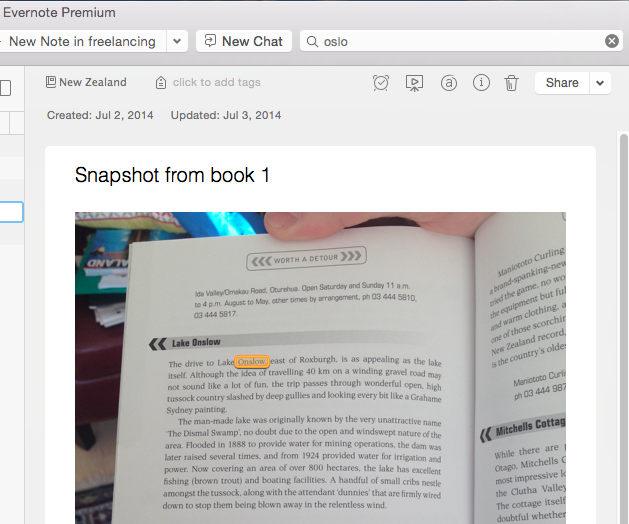I was sitting along the water in Stockholm last week, drinking coffee and chatting with Mattius about how you can freelance anywhere these days, thanks to the plethora of apps and gadgets we’ve got. Last month, I got some work done while I was camping overnight under Stonehenge.
Most of this freedom to go where the story takes me is due to Evernote. I’m a little surprised TFR haven’t covered it yet, since it’s one of those all-powerful tools that people become uncomfortably dependent on.
This week, I’ll focus just on its scanning capabilities. I used to have a little portable scanner, cutely called the Magic Wand, that I would slide over pages.
These days, all I’ve got is my iPhone and Evernote, and it works even better. Evernote’s camera function automatically detects documents when you snap a picture of them, and makes them incredibly readable as digital files. It can combine multiple pages and even make the docs text-searchable. I searched for “Oslo” in my notes today, and one of the results was this:
Pretty impressive. For a Reuters story earlier this year, I had to analyze several months of crime data from the NYPD, which, despite all common sense, they wouldn’t give to us digitally.
I trekked downtown to police headquarters, photographed a dozen pages with Evernote, and scraped the data into a table. Infuriating, yes, but not as much as it could have been without a way of digitizing the printed pages.
There’s a free version of Evernote, so it may be worth downloading even if you only use it for scanning. The app has a million other impressive features, but I’ll probably get to those another week. Shoot me a note if you’re curious, and I’ll gush some more. See you next week!