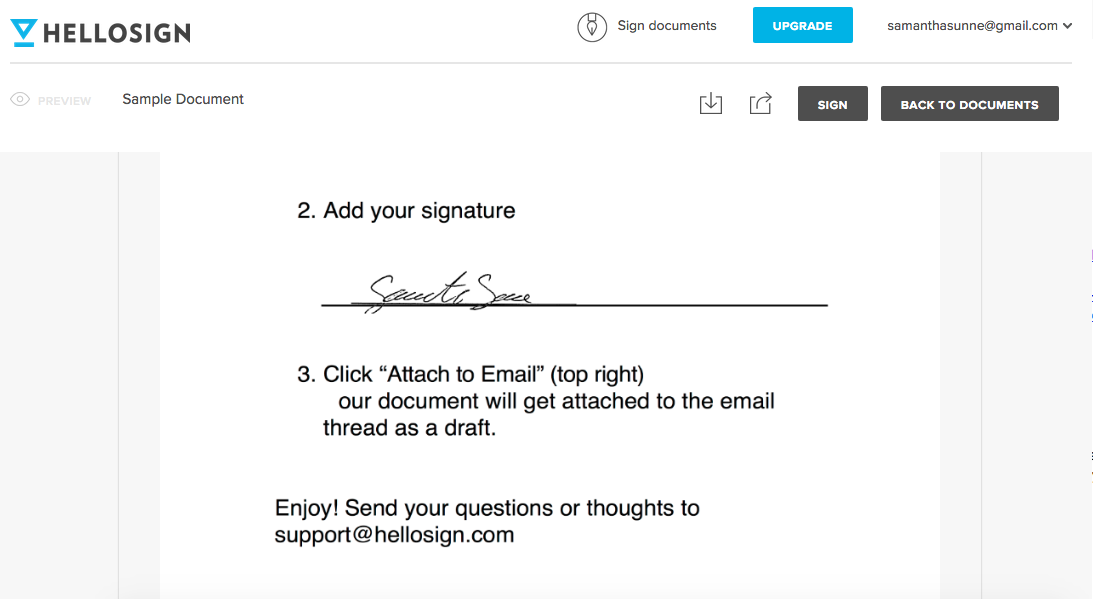This week’s tool is another freelancer-friendly one: HelloSign affixes signatures to documents online, striking another well-deserved blow to the fax machine. Hopefully, with the help of HelloSign’s sister product HelloFax, we will never have to try to figure out the office fax machine again.
The free version of Adobe Reader also lets you add signatures, but it doesn’t offer as many capabilities. HelloSign, for instance, lets you edit the image you’re using as your signature, and it’s got a variety of fonts to choose from, to make your typed-in name look like handwriting. That seems like a silly, MS Word-type attempt at a digital signatures, but these are the real thing: typed-in names really do count as legally binding signatures.
One drawback is that you only get three signed documents a month with the free version of HelloSign – after that you may have to settle for Adobe Reader or upgrade to a paid version (starting at $15). It also offers nifty integrations with communication platforms like Gmail, Dropbox, Evernote and OneDrive.