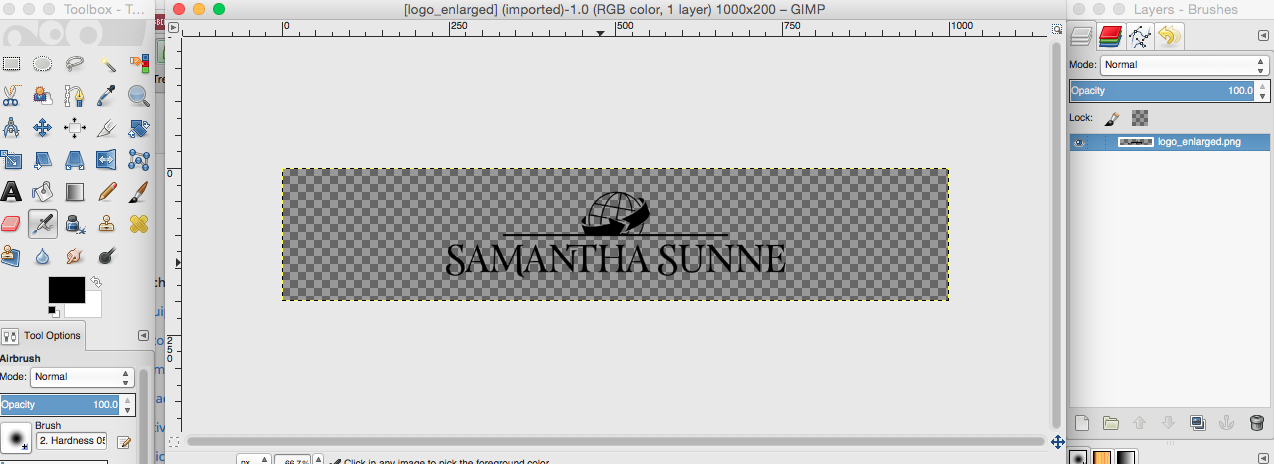This next tool comes recommended to you from Lukas Udstuen, our freelancer friend who wrote a guest post on human databases a few weeks ago.
Last week, I needed to stretch the canvas size of the new logo for my website, but the image needed to stay transparent. I haven’t had to do this since I was producing actual multimedia projects for news outlets, so I’d been happily clicking and dragging away in iPhoto (Apple’s free photo-editing software) for years. The time had finally come for me to take the step up into the much more highly complexed world of Gimp.
Gimp is, as near as I can tell, the best photo editing program that isn’t Photoshop. And it’s free.
Besides being able to handle transparent images, Gimp can burn and dodge photos. (These features – making parts of an image lighter or darker – help direct the viewer’s eye, something that can be very helpful with a news photo. This blog post goes into it more: http://expertphotography.com/how-to-use-the-burn-dodge-tools/.) It can do a heck of a lot more, but for me, cropping, dodging, burning and leveling (is that a word?) are about my limit. Photo professionals already have their editing programs, but Gimp is good for those of us who want to tweak a photo into the best version of itself.