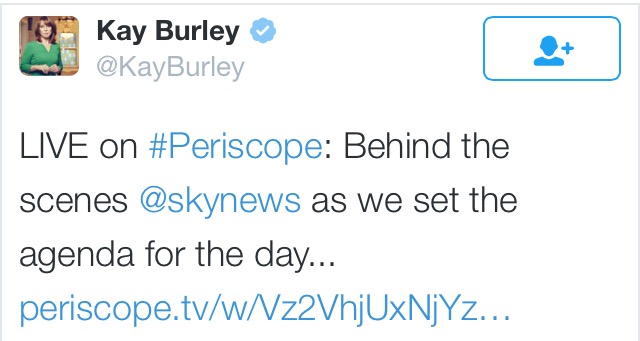Periscope is available for iPhone and Android, and with it, you’re a one-person TV station. Open the app and start broadcasting what you can see, together with your own commentary. Viewers can ask you questions via the in-app texts which appear on the screen.
For example, reporters can:
– Show behind the scenes at the station – people love to see the how a show gets to air
– Interview your presenters/colleagues so they can better connect with their audience
– A reporter could run a Scope on the way to a news story, explaining where they are going and why, who they will talk to, what they will ask. Viewers can contribute question suggestions.
– Live-stream a news conference or a full interview before it’s edited for the TV bulletin
– Radio reporters now have a virtually free way to get quality audio to air: simply run the live Scope through a studio PC, and then through the DJ’s desk
– Newspaper reporters at the scene of breaking news can now show where they are, describe the scene, and give a commentary.
Like most social media tools, it’s dead easy to do the basics on Periscope, but there are lots of ‘hidden tricks’ to make the most of it – see my book or contact me direct to find out more!
Peter Stewart is a London based reporter who’s been working for, and training colleagues at, the BBC and commercial radio and TV for 25 years. He is the author of the e-book ‘Up Your Periscope‘.