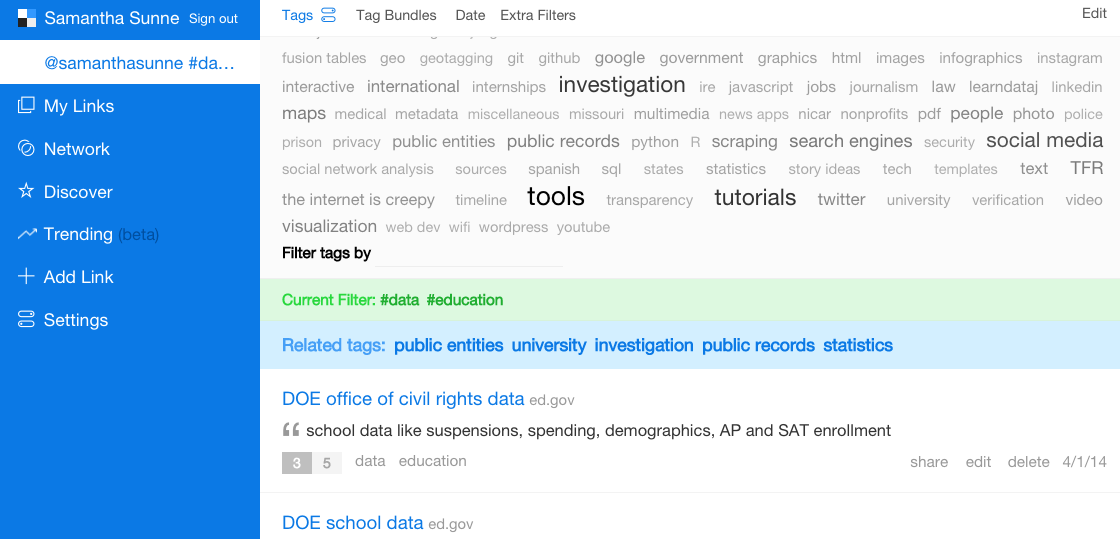A lot of you have probably heard of Delicious. It’s a bookmarking website, and I don’t know how old it is, but I get the sense it’s pretty old. My journalism professor called it “old school,” and that was five years ago, so… yeah.
I have to admit, the design is clunky. It looks better on mobile than it does on desktop. And I’ve thought about switching to something newer like Pinboard, but, like cleaning my room, I haven’t done it yet. (If anyone has a rousing recommendation for Pinboard, let me know.)
But it works! Delicious is great because its website + browser plugin + mobile apps make a seamless way to store and organize bookmarks. And unlike traditional bookmarks in the menu of a web browser, you can access them from anywhere.
The tag system lets you drill down effortlessly: when a client reached out to me last week, asking for story ideas on a certain topic, I pulled up several data sources while still on the phone with her, just by using my tags.
They also make sharing easy and intuitive: when I want to send somebody tools for backgrounding people, for instance, I just send them to delicious.com/samanthasunne/people.
(Plus they make a fun wordcloud of all your bookmarks, which I’m sure all the graphic designers on this list are gonna love.)
And you can use Delicious to search other people’s bookmarks, which has been surprisingly fruitful. In my intern days (lol, years), a boss would often say something like, “We need to edit text overlaid on a video but we only have Microsoft Office 1997.” And I would just search Delicious for the most-bookmarked video editor.
When I checked to see if Dan had already written about Delicious, I wasn’t surprised to see he used it the same way I do now: bookmarking new tools that might be good fodder for this newsletter. Any time I jump into the ocean of Delicious bookmarks I’m reminded of the astonishing number of tools are out there that don’t reach our journalism antennae.