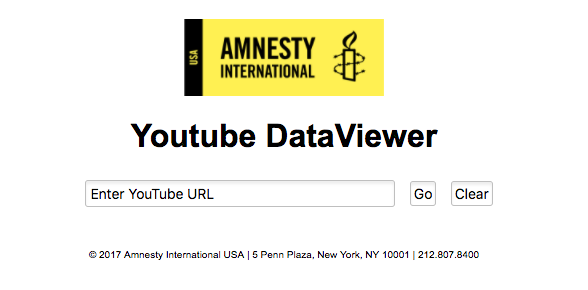Hi, reporters! I know this TFR is coming at you late, so apologies. My life has been totally crazy recently, partly because I’m heading to Russia tomorrow! I’ll be speaking on a panel about propaganda and misinformation in Russia, which will be interesting to say the least.
With that in mind, let’s talk about vetting misleading information today. (I’m following Claire Wardle’s lead and refusing to use the term “f— n—.”)
At the SPJ Region 12 conference last week, I got a question about investigating videos. It’s true, videos are harder to track down and vet than images. But there are still some tricks and tools available, like the very simply named YouTube Data Viewer.
The website, at least, is extremely simple. You plug in a YouTube link, and off you go.
The DataViewer tells you the day and time the video was uploaded to YouTube (very helpful) and shows the thumbnails it generated. You can then search the web for other places those thumbnails were used – as in, maybe the video is uploaded elsewhere.
YouTube DataViewer is somewhat limited, I’m not gonna lie. In fact, its functionality ends there. But it’s a great window into a YouTube video, and hopefully soon we will explore more tools for vetting online content.
До встре́чи!