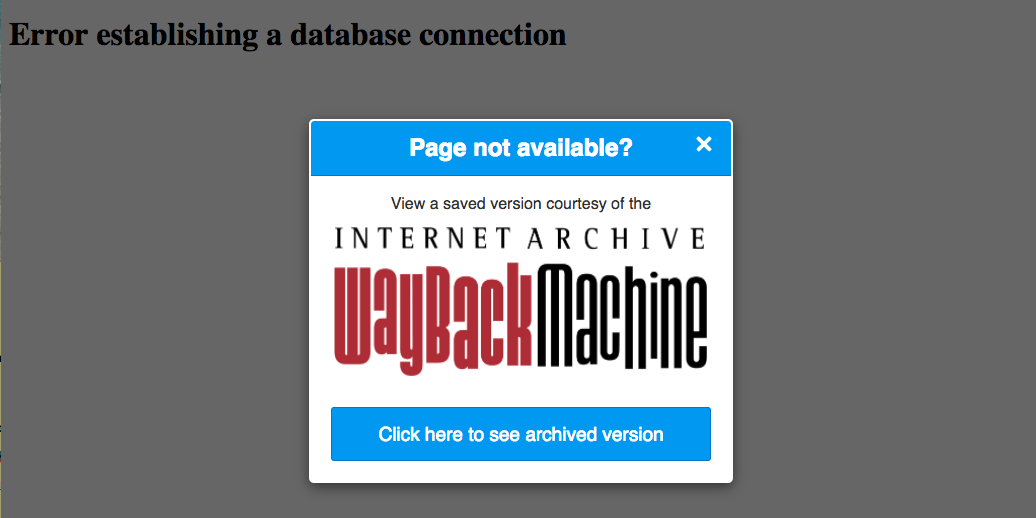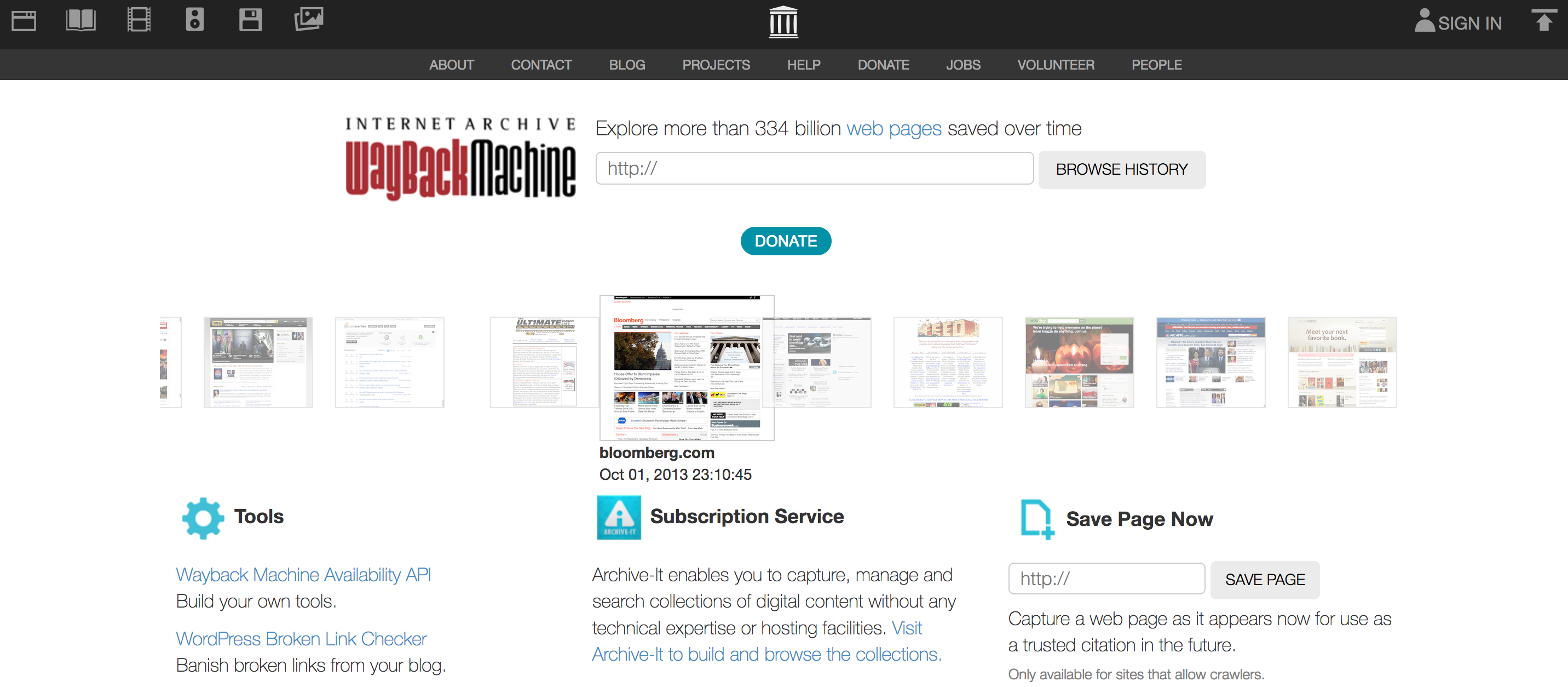I was in the midst of editing a story, right before it was to go to print, when my editor asked me to link to a source. No biggie, except – ack! – the source’s website was down. And, like the irresponsible reporter I am, I hadn’t saved the PDF on my computer – I had been using the copy on their website. 🤦
Luckily…
Wayback Machine to the rescue! The Wayback Machine is one small part of the splendiferous Internet Archive, which aims to back up all of the internet. You may remember it from our recent post on archiving your own journalism projects.
I mainly use a Chrome extension that supplies an archived version of a site anytime it’s down. It pops up more often than you’d think.
You can, of course, search the Wayback Machine for any old site, but I’d suggest installing the extension – or the Firefox add-on, or whatever you use – at a minimum. Be like me and save face on deadline!