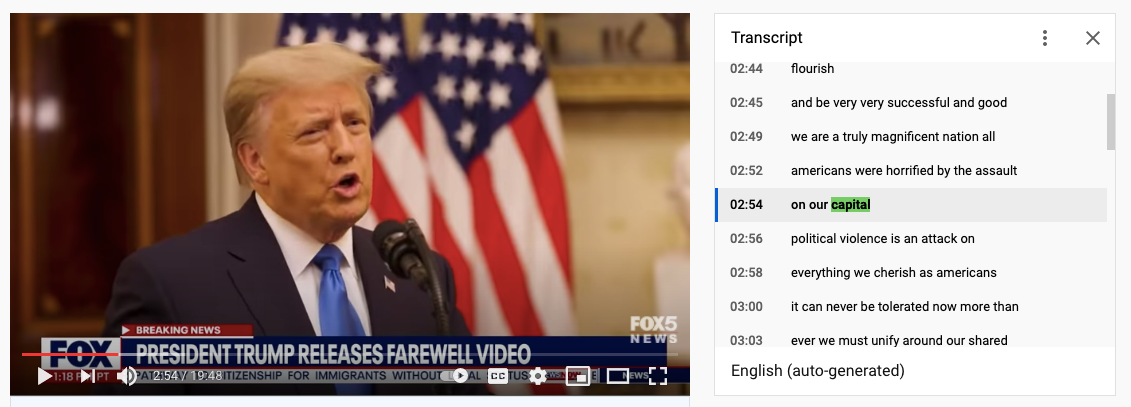Happy Thursday, reporters! I am very busy and overstretched this week, so I am sharing a tool for busy and overstretched people.
Maybe this is just me, but any time I have to watch a video for reporting it seems interminable. Like I’m just supposed to sit here, minutes ticking away, while I wait for something relevant to pop up? If it were a piece of text, I would just skim and be done with it.
So you can imagine my excitement when I got this tip (from TikTok, of all places): If you’re cruising through a YouTube video, you can pop open a transcript and just Ctrl+F that thing.
For example – in his last speech as president, did Trump talk about the attack on the Capitol building? The answer is yes, yes he did.
These transcripts are machine made, so obviously there will be some problems to watch out for. For instance, I searched for “Capitol” and nothing came up, but it’s only because they misspelled it “Capital.”
One bummer is that YT doesn’t seem to have any hard and fast rules as to which videos do get these transcripts. They just say “most”… so, just take advantage when you can, I guess. You could even export it to save the speech as a document somewhere. Save time, reporters!