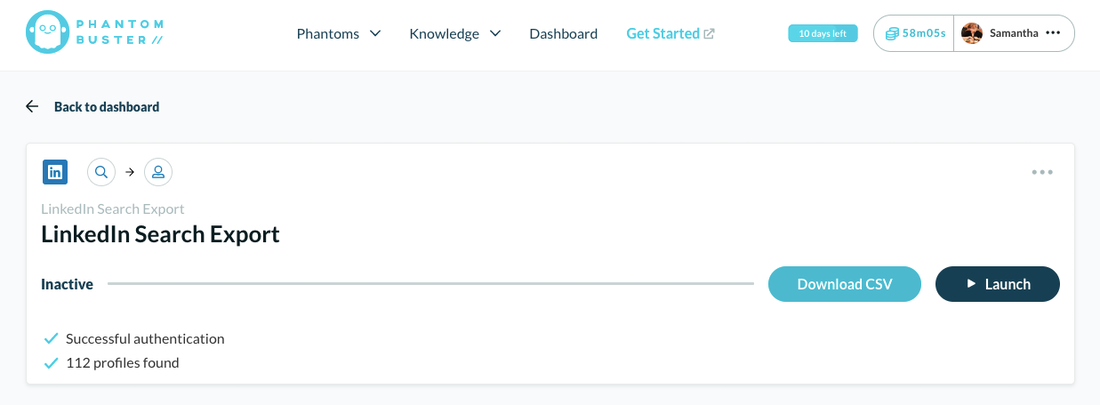Happy new year, reporters! If you missed it, I shared my top 5 tools for 2021 last month.
This week we’re going to talk about something that has always been surprisingly difficult: scraping LinkedIn. LinkedIn’s search function is really good, but it’s really hard to do something like export everyone’s email addresses.
Luckily, I just found PhantomBuster! It does some really nice, intuitive scraping tasks with cute little ghosts it calls “phantoms.”
They offer a bunch of ”phantoms” for scraping LinkedIn, as well as Google, Twitter, Reddit and a ton of other sites. The downside is, it costs money – it’s meant mostly for marketers – but the free version gives you a generous allotment of one phantom.
The phantoms are neat, though – for instance, you could export a spreadsheet of everyone who works for a company. Then, you could run that spreadsheet through PhantomBuster again to get all their profile information – including email addresses in some cases. You could use it for finding sources, mass emailing, comparing companies and more. And that’s just their LinkedIn options.
Unfortunately, PhantomBuster is so good that I have a feeling they’re not going to offer a free version for very much longer. It’s also kind of like Zapier for scraping social media sites, in that you can set up complicated workflows that run automatically, if you’re willing to pay. Use these phantoms while you can!