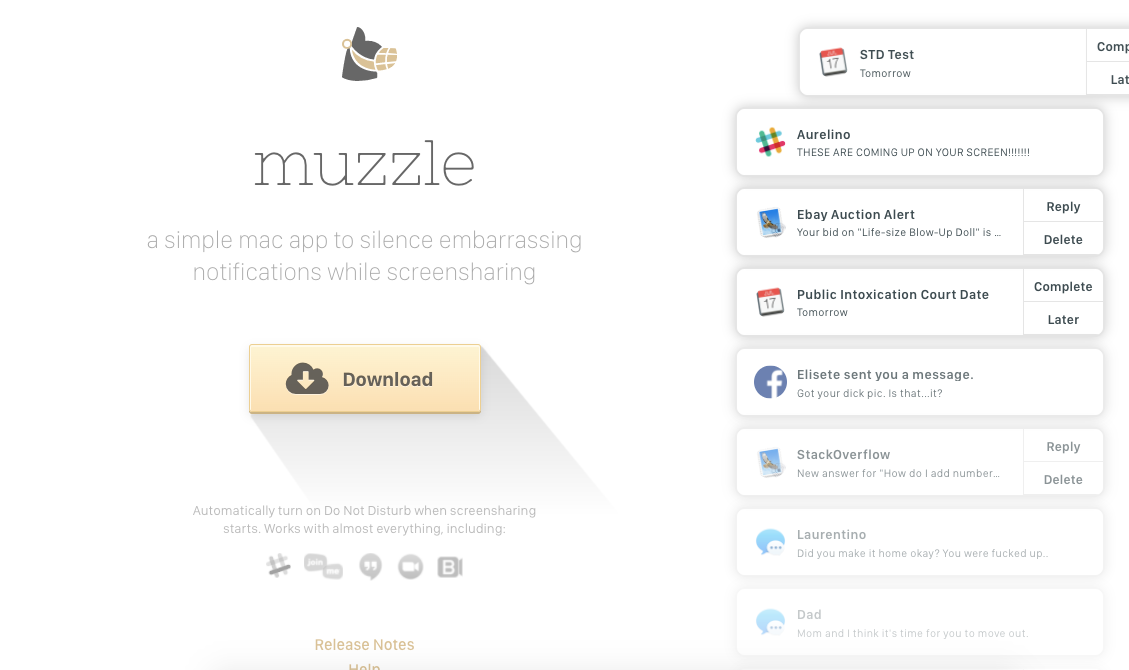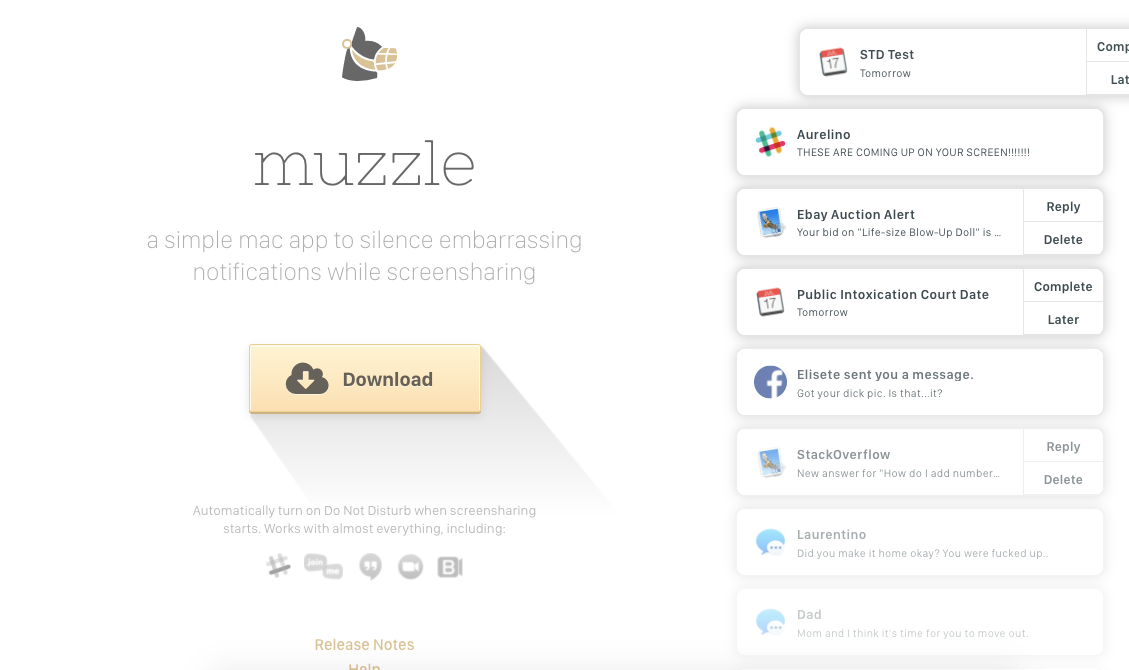Hello, reporters! I’m on vacation (woo!) so I have a pretty short and sweet one for you.
Lately I’ve been taking a lot of video calls and recording video tutorials (even more than usual in our post-Covid world), and I pretty much have always kept a tool called Muzzle enabled.
Muzzle is a simple Mac-only (sorry) desktop app that, simply, muzzles and mutes any sound and or visual notifications you might get from other apps. Especially when I’m recording a video, like for a conference, it would be really embarrassing to have a Discord bong pop up during the talk.
Some video conferencing tools automatically mute these notifications, but a lot do not, making this tiny Menu Bar app appropriate. If you’re a Windows person, I think there’s a way to globally mute notifs during calls – although I wasn’t able to check it, sorry.
In any case, Muzzle is a tiny app that I would recommend having running in the background any time you’re on a call. Or, any time at all really. Stay distraction free!