But today’s tool offers a solution I can get behind.
It’s called Minbox, and it promises super-fast and free sharing of your files with no limits on file size. (Of note: It’s for Macs only.) I’ve tested it out, and it really delivers.
Minbox syncs with your email, and it installs a little box at the top of your screen. Click it, enter the email address you want to send to, then select your files. Then send. Your recipient will get an email from you a few seconds later.
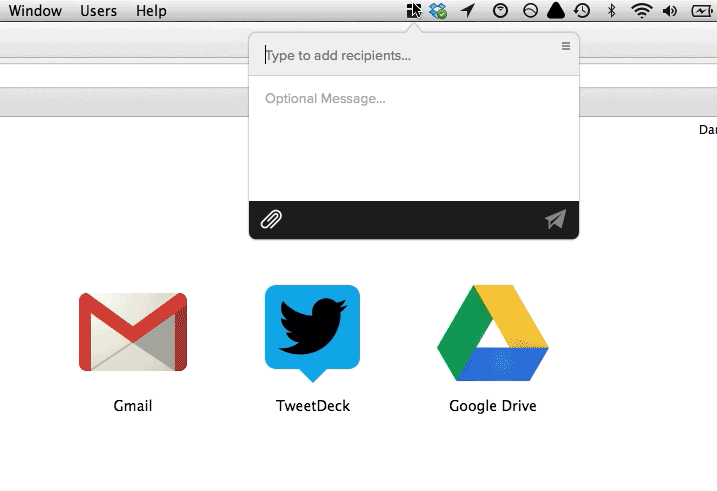 I was skeptical of the speed of Minbox, so I tested it by sending 20+ images at one time. Those files were sent quickly and landed in my inbox within about 15 seconds. It’s impressive.
I was skeptical of the speed of Minbox, so I tested it by sending 20+ images at one time. Those files were sent quickly and landed in my inbox within about 15 seconds. It’s impressive.
Here’s what the sent email looks like:
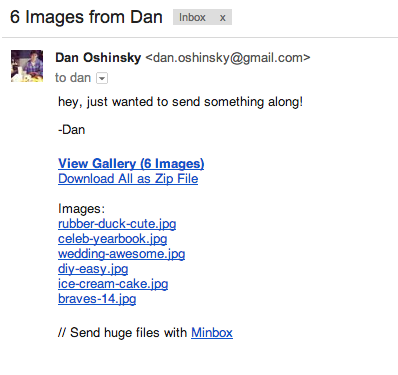 You can also save time by right-clicking on any number of files and hitting “Send via Minbox.”
You can also save time by right-clicking on any number of files and hitting “Send via Minbox.”
(One thing to be wary of: Minbox is set to automatically convert all images to .jpg, and all movie files to .mp4. You can go to preferences and change that setting in case you’re sending a .gif or a big movie file.)
If you’re looking for a file sharing tool, this might be the one. You can give Minbox a test run right here again, it’s free!
Now get out there and tell some great stories today!
