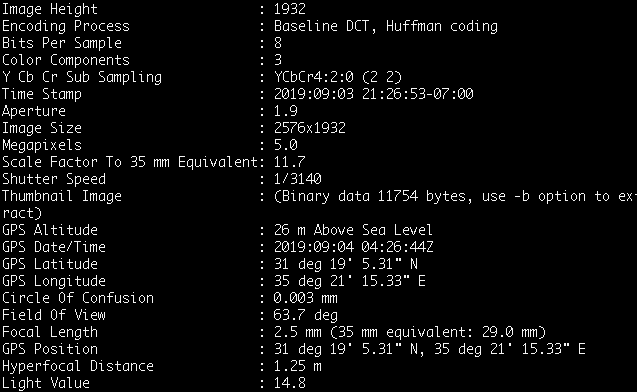There are easy ways to view it, but recently I decided to download a tool called exiftool. You have to run it in the Command Line, but it gives you a TON more data. For instance: where is this intriguing alleyway?
Exiftool tells me it’s right here, in an old building, on top of a mountain, in a desert. In fact, it even tells me the photo was taken 26 meters above sea level.
That’s because, despite a body of water looming in the distance, that’s the Dead Sea, which is actually a sea below sea level. The things you learn!
Unfortunately, this technique doesn’t really work with social media photos, which is why, again, crapshoot. Same if the photo was taken from a device other than a smartphone. But I can definitely say exiftool gives you more info than other EXIF tools.
If you don’t use the Command Line, that might be intimidating, but luckily this particular command is super easy. Find those photos, reporters!