That’s a really good point, so I decided to archive and clear out my own Twitter. TweetDelete seems to the most popular option for this, but I chose it because it lets you heavily customize. For example, I saved exactly one two-year-old tweet from destruction; the other 17 years went down the drain.
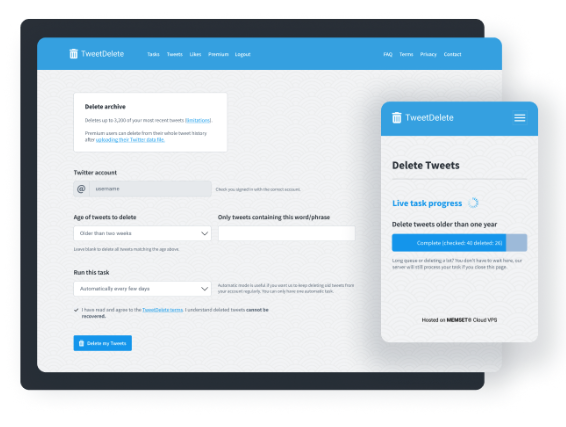
You may be thinking, but what about my 17 years of tweets?? Luckily, Twitter has an easy to use (and still functional) export tool. TweetDelete adds on to it by turning the export (which is JSON) into a CSV (which may be easier to look at). So of course, I heavily recommend archiving this file before all your posts go bye bye.
To delete your whole opus, you do need to sign up for TweetDelete Premium (I paid the $7 fee and then canceled). But if you’re going to keep using Twitter, you may want to take advantage of their service to autodelete regularly.Many folks are leaving these days, and “parking” their account – something I would also recommend. So: archive, scrub, then park. Good luck!
I’m excited to announce the launch of the official Tools for Reporters Database – my #1 recommendations for all reporting tasks from audio production to web scraping.
Subscribe to TFR Premium today!
One more thing...
Did you miss the last TFR? Well go back and get it, because it’s the official Top Tools of 2024!
