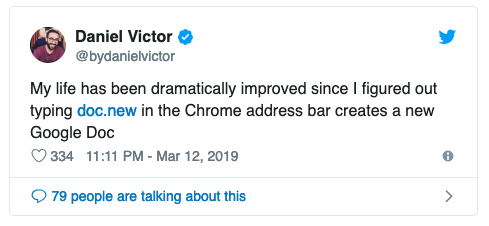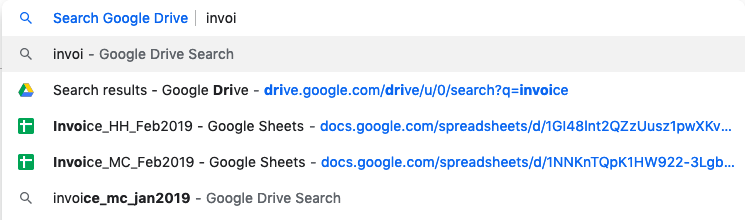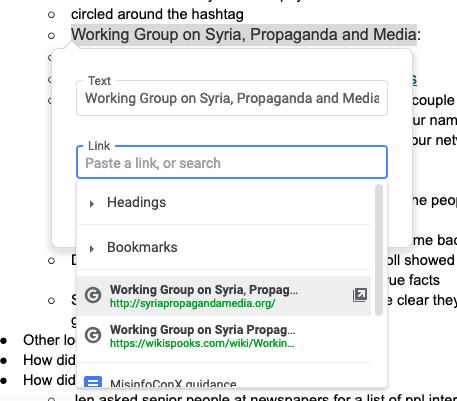I use an insane amount of Google Docs, for everything from newsletters to conference calls to investigative story copy. I haven’t recommended Docs (or Sheets, Forms, etc.) before because I figure it’s old news. But this tweet inspired me to do a deep dive on my favorite tips and tricks:
doc.new, I have to admit, was new (get it) to me.
But did you know you can also open a specific Doc (or Sheet, etc.) straight from the web address bar? It’s great for if you want to open a doc you just closed, or are just too lazy to open the Drive itself.
When I’m sharing docs with other people, I often have to link to stuff. And it is such a pain to open a new tab, navigate to something you go to all the dang time, highlight the URL, paste it into your link, and close the tab. Too annoying!
Luckily, Docs will go ahead and google whatever it is you’re linking to – so you can select the most obvious choice. It’s what you were going to do in that new tab anyway, right?
I’m not going to go on and on, since there are so many, but I’ll give “Select All Matching Text” and “Accept All Changes” a shoutout. And we won’t even get into Add-Ons.
What are your favorite Google Docs tips and tricks?