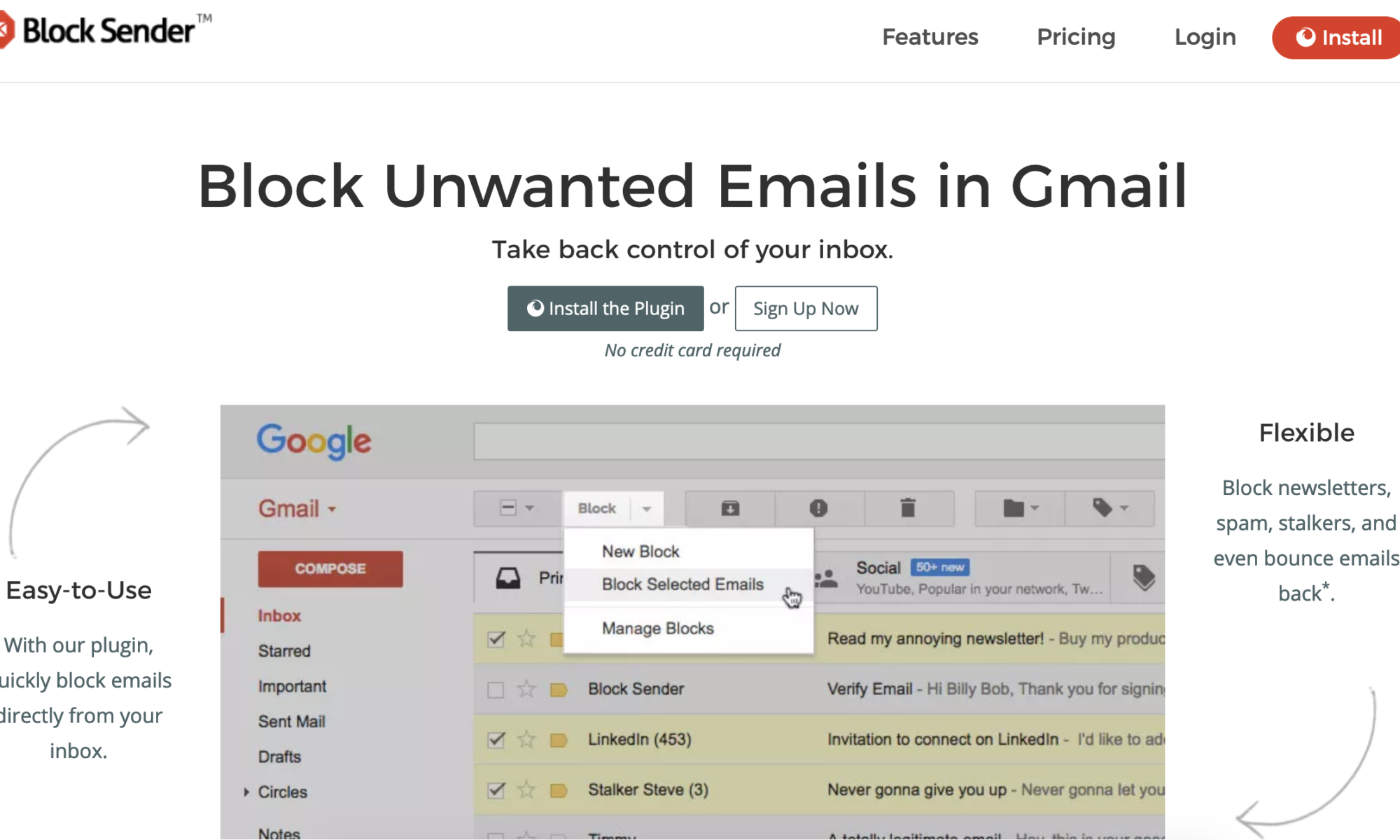Well hello there, reporters! If you’re on the Internet, I’m guessing you’ve blocked someone at one point or another. It’s just an Internet basic like QWERTY or lolcats.
I recently found, to my enormous surprise, that Gmail won’t let you block an email address. Instead, all you can do is send it to Spam or Trash. Crazy! There are so many spammers and stalkers out there. So I found Block Sender, a Gmail add-on, to do it instead.
Block Sender will stop email addresses and domains from reaching you – not your Junk Mail, not your Trash folder, nothing.
Now, you’re probably thinking, hold on a minute. I have my Social Security Number in my email. I’m supposed to let them look at it?? And the answer is yes.
Outlook and ProtonMail do seem to have some kind of blocking feature (I think?). But if you want to stick with Gmail, this is the only tool I found.
Block Sender’s terms and conditions say that they only read what they need to read, and no actual humans will see your mail. Unfortunately, you just have to take them at their word, or not use it at all. (I did start using it.)
On the plus side, you can set up a “This email is no longer functioning” response, if really want to fool those pesky spammers. Don’t feed the trolls, reporters!