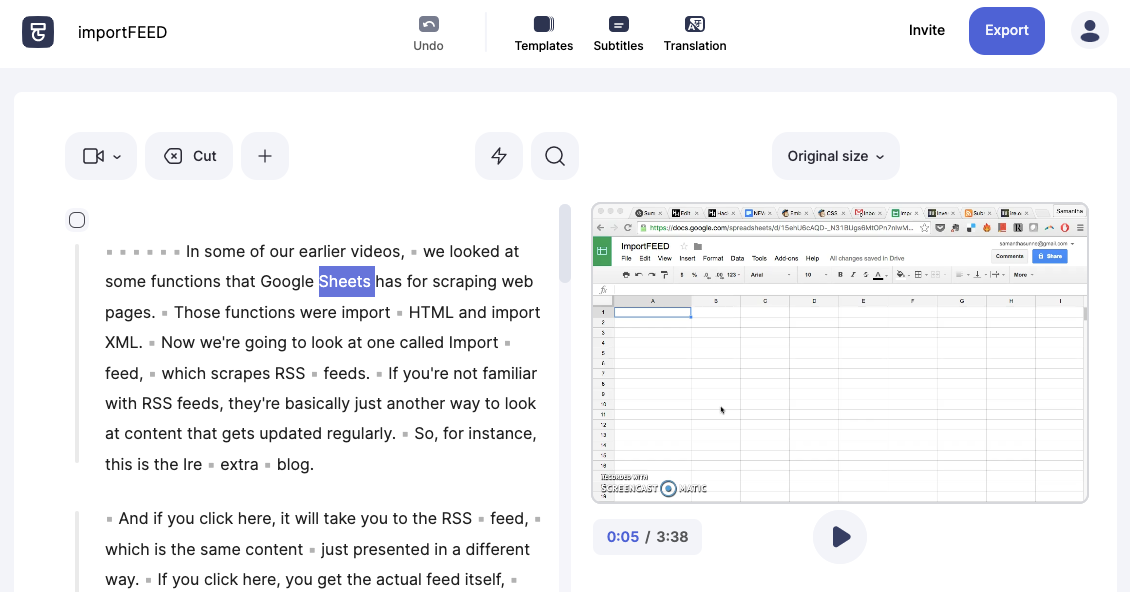It turns video into text, and also lets you edit the video like you would a Word document, which is kind of nuts.
Unfortunately with the free version, you only get 10 minutes of upload time per month. That’s not very long for a finished and polished video, but it is long counting B-roll and everything. So you might want to cut your footage down before you upload it into Typestudio.
Right now, I mainly see Typestudio as useful for adding subtitles (yay accessibility!) but you can also add flashy things like text boxes on top of video. Way back in the beginning days of TFR, there was a tool called Popcorn that did stuff like this – insert pop-ups onto a video, basically – and it seemed like SUCH a big deal. Ah, 2013.
If you need to transcribe/edit more than 10 minutes, you have to jump up to the first premium level, but that shoots you way up to 5 hours, so it may be worth it. Pivot to video, reporters! (Just kidding.)